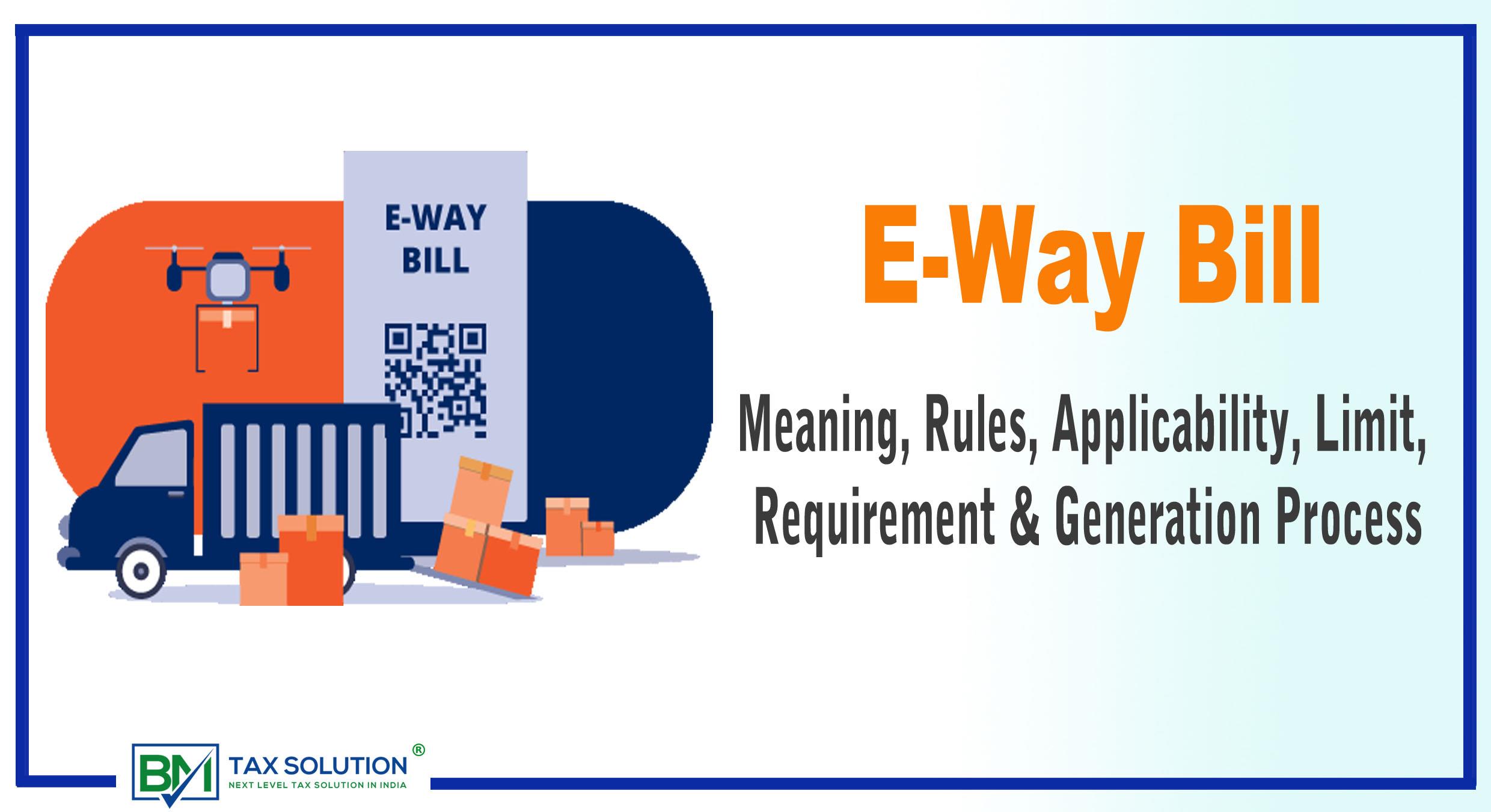Know about Sahaj (ITR-1) Income Tax Return filing
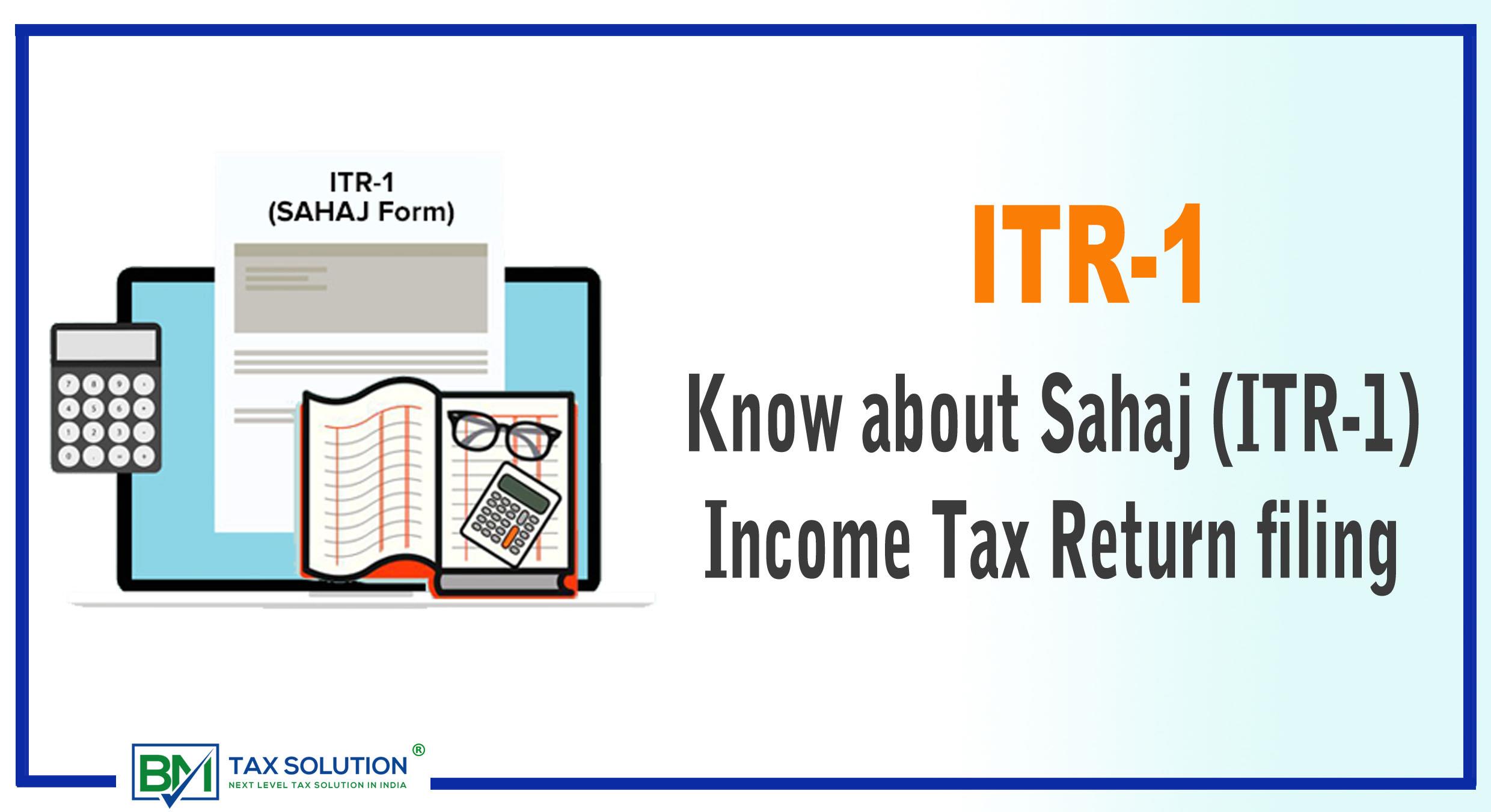
ITR 1 Form is filed by the taxpayers and the individuals being a Resident (other than Not Ordinarily Resident) having Total Income up to INR 50 lakhs, having Income from Salaries, One House Property, Other Sources (Interest etc.), and Agricultural Income up to INR 5 thousand. (Not for an Individual who is either a Director in a company or has invested in Unlisted Equity Shares). Also to note down, from now onwards, as mentioned by the tax department, furnishing PAN and Aadhaar card details on the official website of the Income Tax Department is mandatory.
1. Who is eligible to file ITR-1 for AY 2023-24?
ITR-1 can be filed by a Resident Individual whose:
-
Total income does not exceed ₹ 50 lakh during the FY
-
Income is from salary, one house property, family pension income, agricultural income (up to ₹5000/-), and other sources, which include:
-
Interest from Savings Accounts
-
Interest from Deposits (Bank / Post Office / Cooperative Society)
-
Interest from Income Tax Refund
-
Interest received on Enhanced Compensation
-
Any other Interest Income
-
Family Pension
-
Income of Spouse (other than those covered under Portuguese Civil Code) or Minor is clubbed (only if the source of income is within the specified limits as mentioned above).
2. What are the types of income that shall not form part of ITR 1 form?
Following are the types of income that shall not form part of ITR 1 form:-
(a) Profits and gains from business and professions;
(b) Capital gains;
(c) Income from more than one house property;
(d) Income under the head other sources which is of following nature:-
-
winnings from lottery;
-
Activity of owning and maintaining race horses;
-
Income taxable at special rates under section 115BBDA or section 115BBE;
(e) Income to be apportioned in accordance with provisions of section 5A
3. Is it mandatory to define the nature of employment while filing of return?
Yes, it is mandatory to define the nature of employment while filing of return from the following:
-
Central Government Employee
-
State Government Employee
-
Employee of Public Sector Enterprise (whether Central or State Government)
-
Pensioners (CG/SG/PSU/OTHER)
-
Employee of Private Sector concern
-
Not applicable (in case of family pension income)
4. What documents do I need to file ITR-1? Is it necessary to link Aadhaar with PAN to file ITR?
You would need to download AIS and keep copies of Form 16, house rent receipt (if applicable), investment payment premium receipts (if applicable). However, ​​ITRs are annexure-less forms, so you are not required to attach any document (like proof of investment, TDS certificates) along with your return (whether filed manually or electronically). However, you need to keep these documents for situations where they need to be produced before tax authorities such as assessment, inquiry, etc.
Linking of Aadhaar and PAN is important. However, you would still be able to file your ITR if your PAN is not linked with Aadhaar, but you will have limited access on the portal. It is therefore advisable to link PAN with Aadhaar.
5. Do I need to file returns if tax has been deducted by my employer / bank?
Yes, employers and banks deduct tax at source on salary and interest income respectively. You still need to disclose the income on which tax has been deducted and claim credit for TDS in the Income Tax Return.
6. Will I get a refund if I have paid excess tax?
Yes, any excess tax paid by you can be claimed as refund by filing your Income Tax Return. After your return is processed, ITD checks and accordingly accepts your refund claim, and then the amount is credited to your bank account. You will also get a message on your email ID registered on the e-Filing portal.
7. What are the steps to file ITR Form 1 online?
For filing the form ITR1 online, follow the following steps:-
-
Step 1: Go to the link: https://www.incometax.gov.in/iec/foportal/
-
Step 2: Select the Assessment Year for which you want to file ITR.
-
Step 3: Then select the way in which you want to e-file your ITR. There are two ways of filing ITR-
-
Using Excel Utility
-
Using Java Utility
-
- Step 4: Using the Excel utility-
For this, first, you need to generate the XML:-
Download the Excel utility of the ITR 1.
-
Then fill in all the mandatory and applicable fields.
-
Then, validate the data entered in all the sheets by clicking on the "Validate" button available in the respective sheets.
-
Click on the "Calculate Tax" button on sheet
-
Verify your data. Click on the "Generate XML" button on sheet
-
Then submit the generated XML file to the income tax department:
-
Login using the link incometaxindiaefiling.gov.in
-
Enter your login credentials.
-
Go to e-File Menu Select "Income tax return" Select "Assessment Year" as "2023-24" Select "ITR" as "ITR 1"
-
Browse and Select your valid XML Generated
-
Click on submit button
-
- Step 4: Using the Java Utility-
Steps for submitting ITR using the Java utility:-
Fill in all the mandatory and applicable fields.
-
Verify your data by Clicking on the "Save" button on the Menu Bar.
-
Click on the "Submit" button on the Menu Bar.
-
Enter your Login Credentials.
-
Go to e-File Menu Select "Income tax return" Select "Assessment Year" as " 2023-24" Select "ITR" as "ITR 1"
-
Browse and Select your valid XML Generated
-
Click on the Submit button.
-